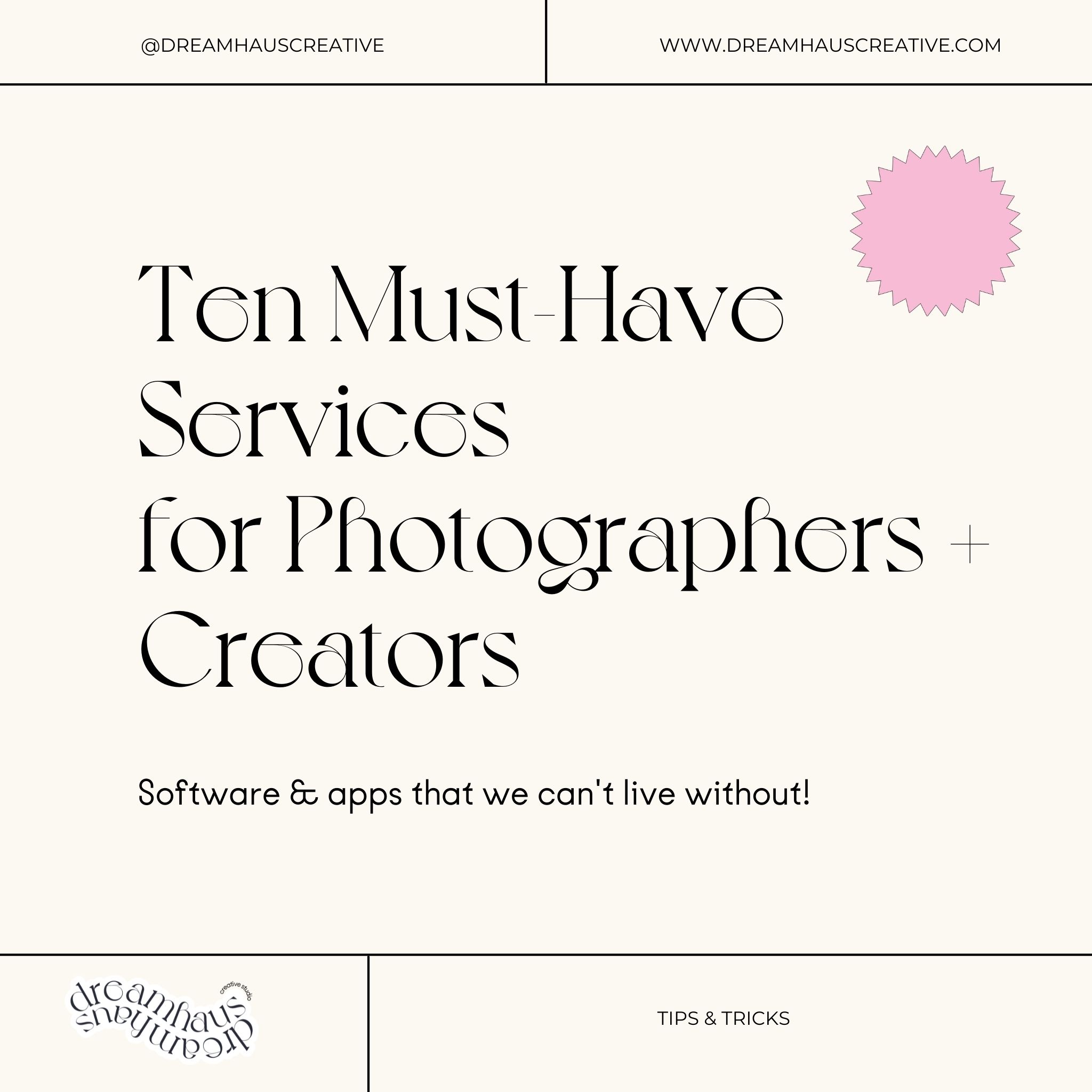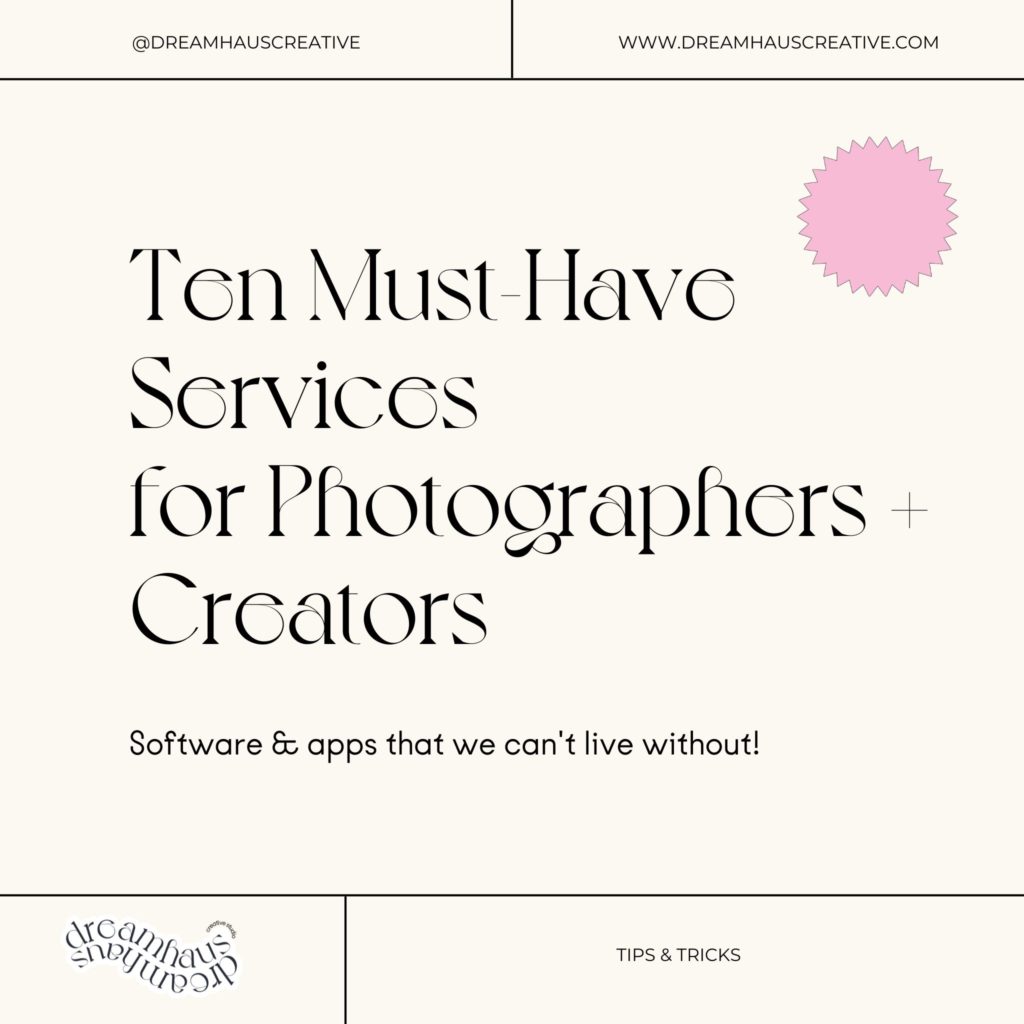
Freelancers are always busy. As entrepreneurs and small business owners, we wear many hats. Today we’re sharing our list of ten services that help to make our day go more smoothly, save us time and keep our studio organized. Although we use these in our photography studio, these products would be useful to any creative field.
- HoneyBook: HoneyBook is one of the best things to happen to our creative workflow. The system holds all of our client and project information in one place. You can see all of your ongoing projects at a glance, upload images, keep notes, track time and organize tasks within the interface. It also allows you to send/sign contracts and proposals and accept client payments. We’ve also linked QuickBooks to our HoneyBook account, which helps us manage our finances. One of their most useful features are their templates and automated workflows, keeping our business running behind the scenes without any action on our end. Oh, you can get 20% off using our link above. (No pressure – we may make a small commission).
- Adobe Creative Cloud: It’s no surprise that this is our most used software. If we’re not shooting, you can usually find us editing in Lightroom/Photoshop. We import our selects into Lightroom for minor tweaks, then bring each photo into Photoshop for more advanced edits. Photoshop is our best friend! We also use Illustrator to create our shoot plans, mockups and the occasional graphic work.
- QuickBooks Self-Employed: QuickBooks is our go-to software to keep our finances up to date. We use it to track our income and expenses, pay our quarterly taxes and make tax season a breeze. Although we don’t use QuickBooks for invoicing, we have friends who swear by it.
- Planoly: Planoly is a godsend for planning and organizing our social media feeds. Their free plan gives you access to one social media account and allows you to upload up to 30 images per month, but their paid plans offer more features geared to businesses. Planoly lets us schedule our Instagram posts, track and respond to comments and organize our relevant hashtags into groups. The mobile app is a lifesaver, as you can plan your feed on the go.
- Capture One: The ability to tether using Capture One changed the way we shoot. The live view feature lets us see the imagery that we’re creating on our laptop or monitor rather than the tiny camera screen. We also love being able to see the scene as we’re styling it and make changes as we shoot. If you’re not shooting tethered, we would highly recommend giving it a try with their free trial.
- Trello: Trello has become our go-to app for keeping track of smaller tasks. I’m able to follow my overall workflow on HoneyBook, but Trello allows me to organize and stay on top of the little things that require my attention. I utilize this app for smaller project tasks like shopping lists when prop sourcing. It helps me to not forget the little details.
- Toggl Track: Although we rarely price our services on an hourly basis, we always track our time for each step of every project. It helps us to determine how efficient we’re being, project the scope of projects that we’re bidding and informs decisions about pricing. We start a new Toggl project for each shoot that we book and tap to track our time spent on each step of the process.
- Pixieset: Pixieset is the gallery app that we use to deliver assets to our clients. Although it’s geared towards family and wedding photographers, we found that our clients like the convenience of having a single place to find and download their content. We create a collection for each new client, then a photo set for every new project. They’re also able to preview the photos before downloading, approve content and make favorites lists. The downside is that Pixieset doesn’t allow GIF or movie file uploads, which brings us to the next app on our list.
- Dropbox: All of our client communication goes through HoneyBook, but we utilize Dropbox on a daily basis to hold documents (shoot plans, briefs). It’s also our delivery service of choice for GIFs and movie files. We create a folder for each new client, then a secondary folder for each project which holds any shoot documents that fall outside of the HoneyBook interface. When the images for each shoot have been delivered, we’ll upload the final selects to our client’s Dropbox folder. This ensures a safe copy of each file in the cloud and allows us access to the imagery on the go via the Dropbox iPhone app.
- Google Calendar: We’re Apple people, but Google Calendar is such a godsend! Not only do we use it to keep track of our schedules, but it’s the best calendar we’ve found to organize our personal lives too. We love being able to see our day, week or month at a glance. Google Calendar also allows you to set goals, reminders and tasks separate from events. We set goals to work out every day, remind ourselves to post on social media (because we’re so bad at that) and take time for ourselves to read, meditate or dance around the house.